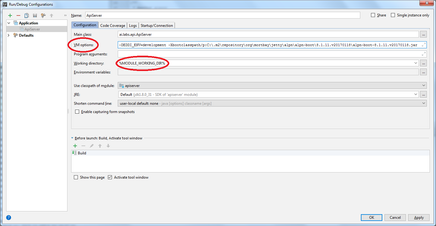...
- Download and Install MongoDB (Version >= 3.x)
- Run MongoDB on default port
27017 (this step is important before your run EDDI)
| Code Block | ||||
|---|---|---|---|---|
| ||||
mongod --dbpath [ABS_PATH_TO_DATA] |
...
Start Servers locally from Class File
...
1 - Launch EDDI's ApiServer class with VM options
| Code Block | ||||
|---|---|---|---|---|
|
...
-DEDDI_ENV=[development/production] -Xbootclasspath/p:[PATH_TO_MAVEN_DIR].m2\repository\org\mortbay\jetty\alpn\alpn-boot\8.1.11.v20170118\alpn-boot-8.1.11.v20170118.jar |
...
|
Example :
| Code Block | ||||
|---|---|---|---|---|
| ||||
-DEDDI_ENV=development -Xbootclasspath/p:C:\.m2\repository\org\mortbay\jetty\alpn\alpn-boot\8.1.11.v20170118\alpn-boot-8.1.11.v20170118.jar |
3- set the working directory to apiserver
- Go to Browser --> http://localhost:7070
...