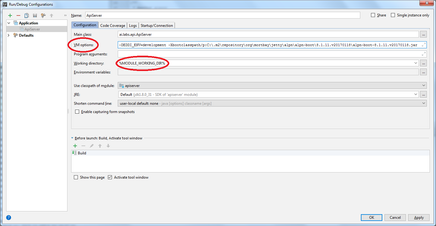
Welcome to EDDI!
This article will help to get you easily started with EDDI.
You have two Options on how to run EDDI. The most convenient way is to run EDDI as Docker Service. Alternatively, of course, you can run EDDI also from the source by checking out the git repository and building the project with maven.
27017 (this step is important before your run EDDI)mongod --dbpath [ABS_PATH_TO_DATA] |
Prerequisites: You need an up and running Docker environment. (For references, see: https://docs.docker.com/learn/)
run docker command:
docker run -it -e "EDDI_ENV=development" labsai/eddi |
Prerequisites
Execute maven command:
mvn clean install |
If you are planning to browse and build EDDI's code from eclipse, You must take in consideration that EDDI uses project Lombok, so you must add it to eclipse classpath, this can be done easily by executing this jar .m2\repository\org\projectlombok\lombok\1.16.18\lombok-1.16.18.jar |
1 - Launch EDDI's ApiServer class with VM options
-DEDDI_ENV=[development/production] -Xbootclasspath/p:[PATH_TO_MAVEN_DIR].m2\repository\org\mortbay\jetty\alpn\alpn-boot\8.1.11.v20170118\alpn-boot-8.1.11.v20170118.jar |
Example :
-DEDDI_ENV=development -Xbootclasspath/p:C:\.m2\repository\org\mortbay\jetty\alpn\alpn-boot\8.1.11.v20170118\alpn-boot-8.1.11.v20170118.jar |
3- set the working directory to apiserver
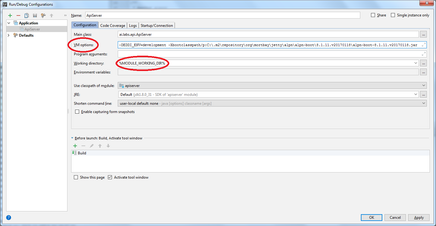
You can overwrite all configs within eddi either by altering the configs itself or - for convenience reasons (especially when running as the container) - by passing on VM params. Example:
|
ApiServer from the packaged ZIP file apiserver/target/apiserver-4.3-package.zip with VM options -Xbootclasspath/p:'.:lib/alpn-boot-8.1.11.v20170118.jar' -DEDDI_ENV=[development/production] -Duser.dir=[LOCAL_PATH_TO_EDDI]\apiserver ai.labs.api.ApiServer.\apiserver\ApiServerStartup.bat resp. ./apiserver/ApiServerStartup.shPassing it on to a Docker container (either plain/docker-compose/kubernetes), every environment variable name starting with "EDDI_JAVA_ENV_" will be automatically used. Example: EDDI_JAVA_ENV_MONGODB_HOSTS=mongodb.hosts=somehost would end up as VM param in eddi (-Dmongodb.hosts=somehost) |
|